To get the Latitude/Longitude, I open ArcGIS Online
ArcGIS Online
(note: you do not need to Sign In for this feature)
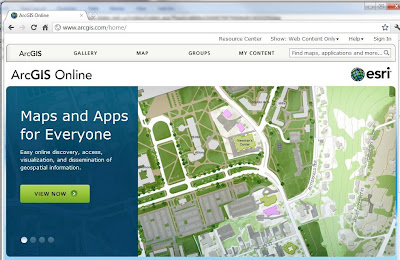
Click Map, then change the BasemapBasemap to Bing Maps Road. Zoom-in on the area north of Washington, DC. Click the Measure button, then click the Location tool.
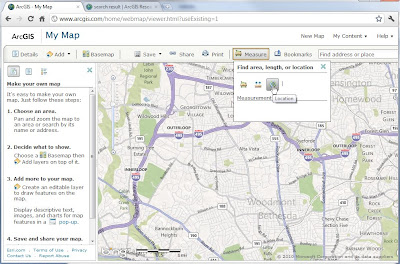
Position your cursor over the intersection of I-495 and River Rd and Latitude/Longitude appear on the fly (work off the Camera Locations map identified in yesterday’s blog):
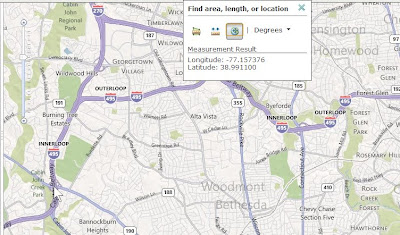
Fill in the spreadsheet for the four cameras, and copy-and-paste their urls:
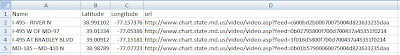
Highlight the 20 cells and Save As TrafficCams.csv
In ArcGIS Online, close the Measure box. Click the Add button, then click Add Layer from File:
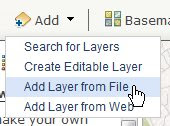
Go choose the csv file, then click the Import Layer button. The file is uploaded, and the program determines the locations from the Latitude/Longitude fields, and zooms appropriately:
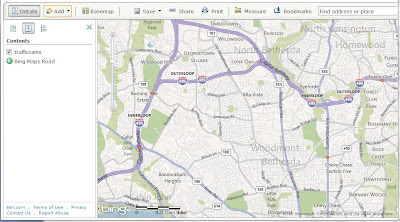
Change the symbols by clicking the little arrow in the Contents and going down and selecting Change Symbols:
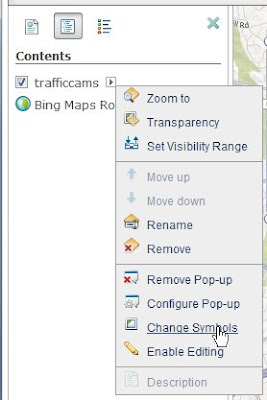
Then click the Change Symbol button. In the Change Symbol popup window, I like the camera in the People Places font:
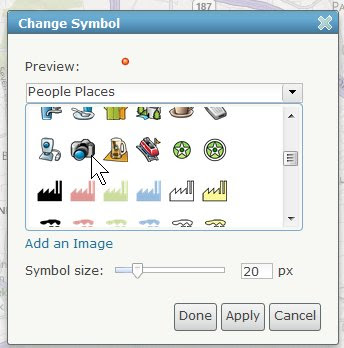
Select it, click Apply, click Done, and click the X to close the Change Symbols section:
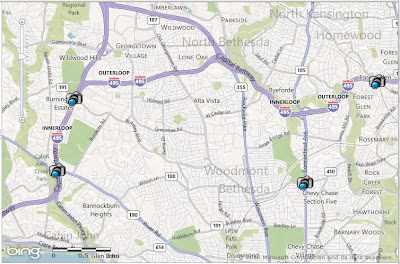
When you click on a camera, you get its info window:
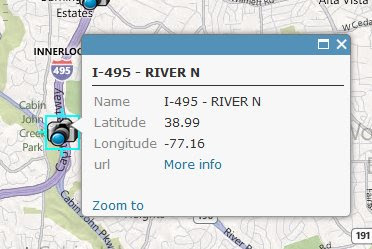
The program is smart enough to include the url field – click on More info and the traffic cam appears in a new tab (if you right-click on More info, you can select Open link in new window, allowing you to have multiple windows open at the same time).

To Share this map, you must Save this map. To Save this map, you must Login/Sign In to your account. After Signing In, I can Share this map with Everyone:
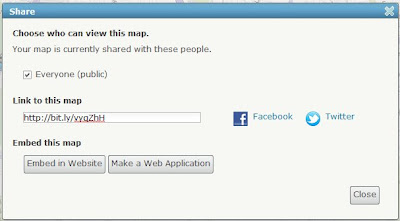
Here is the url link to map
Additionally, I can Embed in Website or Make a Web Application – sounds like tomorrow’s blog!
No comments:
Post a Comment