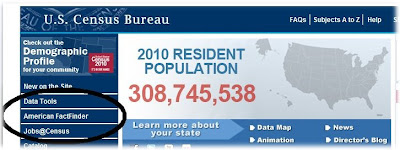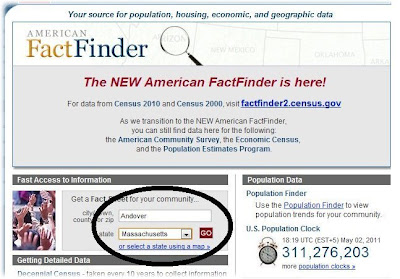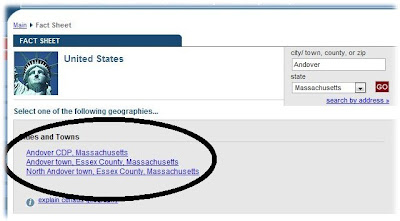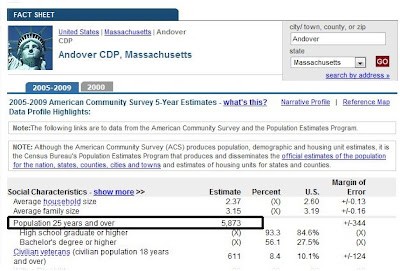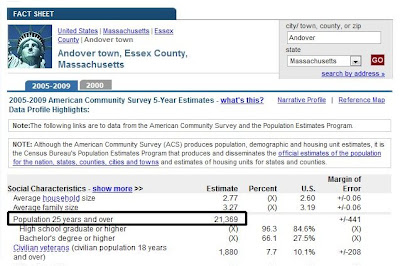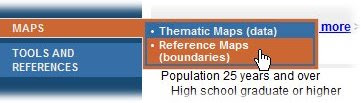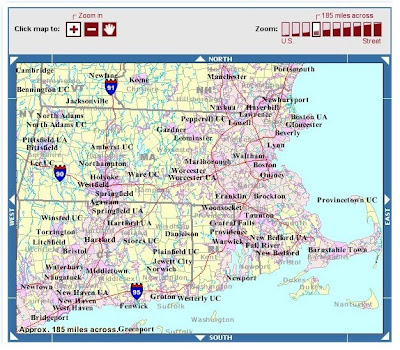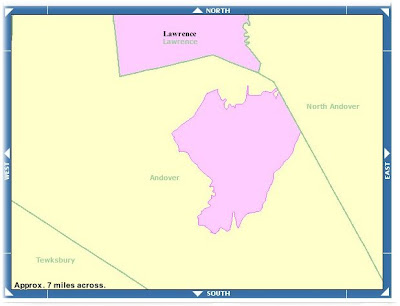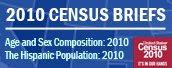
This takes you to the PRESS KITS webpage. Click the 2010 Census Home tab, then click the DATA link, then click the Interactive Population Map link:
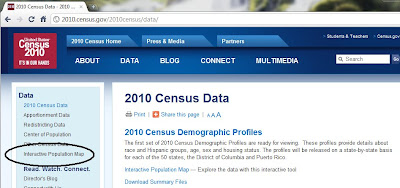
At the Interactive Map page, click the POPULATION link; in the popup window, enter Essex County, Massachusetts and click the FIND button. After the map loads, use the + tool to zoom-in. When appropriate, change the GEOGRAPHICAL LEVELS to County / Municipio. Hover your mouse over the map, and the population numbers pop-up: 743,159
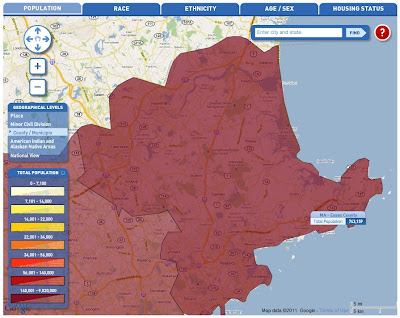
To see the distribution-by-towns, change the GEOGRAPHICAL LEVELS to Minor Civil Division. Hover your mouse over Newbury, and the population numbers pop-up: 6,666
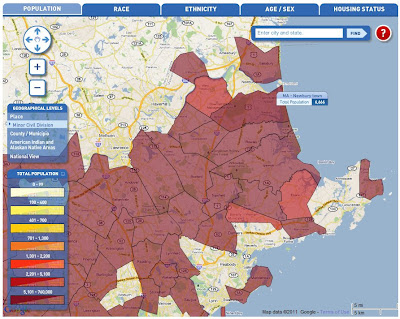
Unfortunately, the county looks incomplete: where are Haverhill, Methuen, and Lawrence? What about Gloucester, Beverly, Peabody and Salem?
Change the GEOGRAPHICAL LEVELS to Place. Hover your mouse over Lawrence, and the population numbers pop-up: 76,377
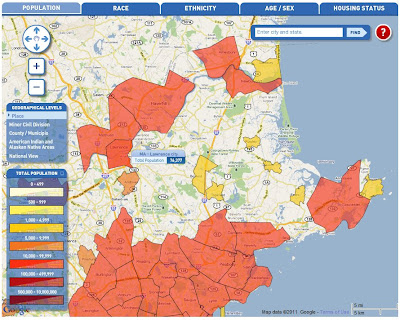
The display over Google Maps is very clean and intuitive - unfortunately, as I discussed in my May 2, 2011 posting, when you work with Census Data: Be Careful! By going back-and-forth between Place and Minor Civil Division, you see a geography for Andover CDP, as well as a geography for Andover town
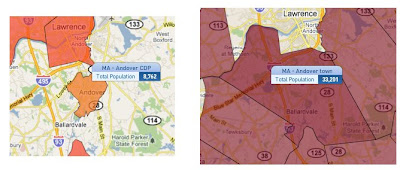
Once you are aware of the limitations of working with the data, this Interactive Map is a great tool. Looking forward, I am excited to see how they will display data at the Census Tract-level.
The next blog (Part 2) will discuss the interactive maps being released by USA Today.